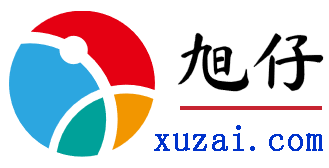1:安装python
只有英文版
2:安装扩展
直接cmd安装
pip install xlwt
pip install bs4
3:运行代码
import re
import xlwt
import requests
from bs4 import BeautifulSoup
def getHtml(url):
headers = {'User-Agent': 'Mozilla/5.0 (Windows NT 10.0; Win64; x64; rv:56.0) Gecko/20100101 Firefox/56.0'}
page = requests.get(url,headers = headers)
html =page.text
return html
if __name__=='__main__':
Workbook = xlwt.Workbook()
sheet = Workbook.add_sheet('豆瓣读书Top250')
sheet.write(2,2,'书名')
sheet.write(2,3,'作者')
sheet.write(2,4,'译者')
sheet.write(2,5,'出版单位')
sheet.write(2,6,'出版时间')
sheet.write(2,7,'定价')
sheet.write(2,8,'豆瓣评分')
sheet.write(2,9,'评价人数')
sheet.write(2,10,'短评')
i = 3
j = 3
k = 3
m = 3
for page in range(0,250,25):
url = 'https://book.douban.com/top250?start={0}'.format(page)
html = getHtml(url)
Soup = BeautifulSoup(html,'html.parser')
names = Soup.find_all('div',class_ = 'pl2')
for name in names:
book = name.find('a')
book = book.text.strip()
book = book.replace(' ','')
sheet.write(i,2,book)
i += 1
Infos = Soup.find_all('p',class_ = 'pl')
for Info in Infos:
r = 1
authorinfo = Info.text
authors = authorinfo.split('/')
if len(authors) < 4:
sheet.write(j,5,authors[0])
sheet.write(j,6,authors[1])
sheet.write(j,7,authors[2])
j += 1
continue
sheet.write(j,3,authors[0])
if authorinfo.count('/') == 4:
sheet.write(j,4,authors[r])
r += 1
sheet.write(j,5,authors[r])
sheet.write(j,6,authors[r+1])
sheet.write(j,7,authors[r+2])
j += 1
rating_nums = Soup.find_all('div',class_ = 'star clearfix')
for rating in rating_nums:
star = rating.find_all('span')
sheet.write(k,8,star[1].text)
reg = r'\d+'
vote = re.findall(reg,star[2].text)
sheet.write(k,9,vote)
k += 1
quotes = Soup.find_all('p',class_ = 'quote')
for quote in quotes:
sheet.write(m,10,quote.text)
m += 1
Workbook.save('豆瓣读书Top250.xls')
直接运行会生成“豆瓣读书Top250.xls”文件,格式可以自己整理一下。
代码目前有效,不排除以后豆瓣改规则,源码可能会失效。
可以直接下载我爬取的豆瓣读书TOP250:
https://pan.xuzai.com/s/ToP7sa2nJwWdzNB
源码文件:
https://pan.xuzai.com/s/F9DRjwankpF4oac